Tuesday, January 26, 2016
How to take a screenshot on android phone or tablet (With Picture)
Tags
# Tutorials
About Kachua Social Welfare Organization
Soratemplates is a blogger resources site is a provider of high quality blogger template with premium looking layout and robust design. The main mission of templatesyard is to provide the best quality blogger templates.
Tutorials
Labels:
Tutorials
Subscribe to:
Post Comments (Atom)

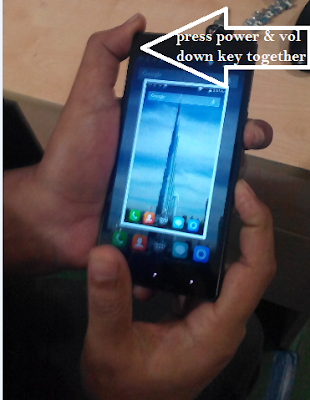






nice learning about android
ReplyDelete